Cricket Wireless Review: All You Need To Know About It
This is my detailed review of Cricket Wireless. I have used their service for 2 months now and have traveled the West coast, North East and some places in between. So far I am really satisfied with the cellular coverage, 4g LTE data speeds, affordable plans and various perks of Cricket. In this blog post, I’ve tried to share my experiences in case you want to learn about Cricket Wireless!
Update: All the old referral links have expired. If you want the free $25 credit offer, use this link to sign up on Cricket!
What’s awesome about Cricket Wireless
Great Network Coverage
 Cricket Wireless is a wholly owned subsidiary of AT&T; they both use the same cellular infrastructure which is why Cricket is able to provide much better coverage compared to other competitors. As mentioned above, I have been to the Bay area, Chicago, IL and few places urban and rural in Ohio — I have had cellular service throughout. The data speeds varied but I got enough bandwidth for streaming songs on Spotify, casual browsing, emails and iPhone app updates. I’ve included some speedtest.net screenshots below. Cricket caps the data speed to 8Mbps downstream however 8Mbps is more than sufficient for using internet. Also one would never try to stream full movies on cellular data unless they are on the unlimited plan.
Cricket Wireless is a wholly owned subsidiary of AT&T; they both use the same cellular infrastructure which is why Cricket is able to provide much better coverage compared to other competitors. As mentioned above, I have been to the Bay area, Chicago, IL and few places urban and rural in Ohio — I have had cellular service throughout. The data speeds varied but I got enough bandwidth for streaming songs on Spotify, casual browsing, emails and iPhone app updates. I’ve included some speedtest.net screenshots below. Cricket caps the data speed to 8Mbps downstream however 8Mbps is more than sufficient for using internet. Also one would never try to stream full movies on cellular data unless they are on the unlimited plan.
Cricket Rewards – Benefits For Loyality

Cricket Wireless also has an app called “Cricket Rewards” where you collect points for participating in small in-app activities. These are completely optional. Customers can use the points to redeem gift cards to more than 50 stores like Amazon, Walmart, Target, etc and even Cricket Wireless refill cards.
New Cricket customers who sign up for Cricket Rewards using someone’s referral code get 50,000 points for free, which can be used to redeem $25 Cricket refill card or other gift cards. All the earning/redeeming points is done through the Cricket Rewards app.
If you’re looking for a referral code, use mine.
Cricket Group Save – Up To $100 OFF
Group Save is essentially family plan at Cricket, but you don’t necessarily need family members. You can create groups with friends or even with random strangers on the internet! 🙂 (Check out /r/CricketGroups if you want to create groups with redittors)
The coolest thing is that with group savings, 2.5 GB 4g LTE + Unlimited talk/text costs only $20/mo! I don’t think there are other carriers that can manage to provide comparable service at such an affordable price.
Continue reading »
UberEats – Sign Up and Get $10 Discount On Your Order
UberEats is an instant food delivery service from Uber. If you have never used it yet, sign up and apply UberEats coupon code “eats-UberKFC” to get $10 OFF on your order.
What is UberEats?
 A food delivery service from parent company Uber, UberEats app can be downloaded from the app store or the play store. Once logged in, you can look for local restaurants in your city. All the restaurants that have signed up to deliver with UberEats will be available. After you select where you want to order food from, it is time to select FOOD!
A food delivery service from parent company Uber, UberEats app can be downloaded from the app store or the play store. Once logged in, you can look for local restaurants in your city. All the restaurants that have signed up to deliver with UberEats will be available. After you select where you want to order food from, it is time to select FOOD!
Just as you’d look at an online menu, users can select individual food items and add them to cart. UberEats allows you to add special instructions/comment to each item in your cart. If you’d need additional spoons, forks, napkins, etc … comment section is where to request. Once that’s done, you can go ahead and check out. There is no need to tip because all fees including tip and delivery is included in the final amount. After you check out and pay through the app, you will receive notification that your order has been received by the restaurant.
Once the restaurant gets the order, they being preparing the food. This can be seen in realtime by the user through the UberEats app as well as the UberEats website. The coolest part in my opinion is the delivery where you can track your food on the map moving towards your delivery location, just as you’d see Uber cars whenever you request one.
 UberEats is similar to other food delivery apps like GrubHub, Caviar and PostMates. The only difference is that UberEats is a service by Uber. When you order using other apps, the person who delivers car able to choose their own mode of transport, which could be a bike. With UberEats, you can be assured that it is the same Uber cars that are doing the delivery. In most places, this will be faster and dependable.
UberEats is similar to other food delivery apps like GrubHub, Caviar and PostMates. The only difference is that UberEats is a service by Uber. When you order using other apps, the person who delivers car able to choose their own mode of transport, which could be a bike. With UberEats, you can be assured that it is the same Uber cars that are doing the delivery. In most places, this will be faster and dependable.
Especially when you want to get food from restaurant that’s far far away. Also the delivery fee is $5 flat in UberEats. In other apps, it varies. On some services like GrubHub, you have to pay tip to the person who delivers, when you receive your food. With UberEats, you don’t need to pay tip becaue everything is affordabily included in the final price and is paid online when you order. This is a good user experience because the customer doesn’t need to worry about carrying cash. As soon as the food is delivered, all they should care about is its taste.
Continue reading »
Republic Wireless Review: Everything You Need To Know
I have been a Republic Wireless user for over 2 years now. This is my review of its perks, benefits, phone choices and plan prices. See how Republic Wireless stacks against the competition and what makes it special.
Update: Good news! Republic Wireless supports the new Google Pixel and Pixel XL phones!
What Is Republic Wireless?
Republic Wireless is a hybrid cellular service provider that uses both WiFi and cell for talk and text. That way they’re able to provide cheaper service and extra coverage in places where cell can’t always reach – even abroad. They combine fast nationwide 4G LTE cell service with WiFi for talk and text, more coverage, and incredible savings. When there is WiFi, the phone uses internet for talk and text. In absence of WiFi it automatically switches back to cellular. The process of “switching” is seamless and barely noticeable to the end user but is the reason why their phone bills can be as low as $15/month.
Republic Wireless Phones
Republic supports some of the best Android smartphones in the market right now. To name them all, they are:
- Samsung Galaxy S7, S7 Edge, S6, J3
- LG Nexus 5X and Huawei Nexus 6P
- Moto X, Moto X Pure Edition, Moto G4, Moto G4 Plus
You can purchase the phone at Republic in which case everything (phone, SIM, cellular) comes already installed hassle-free. OR you can buy one of those phones elsewhere and pop in Republic’s SIM card. Once the SIM is activated, it will work both on Wi-Fi and Cellular. Before they added the Nexus and Samsung phones to the fleet, they had Moto phones which is what I have been proudly using so far. I might get the Nexus 5X or Samsung S7 very soon.
Continue reading »
How To Sign Up For Payoneer + Get a $25 sign up bonus
If you are a blogger/freelancer from foreign countries, it can be difficult to get paid online because most of the companies do not pay directly to foreign bank accounts. Payoneer is a great alternative that allows you to receive payments from US and European companies instantly, without having a US bank account. Payoneer provides its users a virtual US-based checking account to receive payments on, and it also provides a Payoneer which can be used to withdraw the money at any ATM booths in the world.
Sign up with this link to receive free $25 bonus along with your Payoneer
What Is Payoneer?
Payoneer is a well-established financial services business based in New York. It provides online money transfer and e-commerce payment services. It is a registered Member Service Provider worldwide. Anyone who is 18 years or older can sign up for a Payoneer account and start receiving their payments online. Additionally, Payoneer also has all the functionality of Paypal where one Payoneer user can send money to another user without any fees.
In this Payoneer review, we will be focusing on how to sign up for a Payoneer account, Payoneer and also receive $25 Payoneer sign up bonus.
Signing Up For A Payoneer Account
1. Click here to goto Payoneer sign up page. (link opens the $25 bonus offer)
Click on the link or image to open sign up page of Payoneer. Click the “Sign Up & Earn $25” button. Select if you are US resident or not. Continue.
Note: This is a referral link which enables you to get the $25 sign up bonus when you receive $100 or more on your Payoneer account.
If you sign up on Payoneer’s website directly, you will not receive the $25 bonus. I did the same mistake back when I first started using Payoneer.
2. Fill in the information.
 Enter your first name, last name, email address and date of birth.
Enter your first name, last name, email address and date of birth.
Remember: You have to be 18 years or older. Before you can use provided by Payoneer, they ask you to upload a verification (driving license, citizenship, or state ID) to prove your age and to verify you are a real person.
It is a simple process. You may use your cellphone to capture image of your ID and upload on Payoneer’s website. I believe they only want to see that you meet the minimum age requirement.
3. Fill in contact details.
 Here, you have to fill in your contact details like country and address.
Here, you have to fill in your contact details like country and address.
Remember: Country cannot be changed later.
You can update your email address, phone number and address whenever you want. But country is permanent. Although it will work in any ATM booth that accepts, there will be extra fees if you transact in other country that where you are located. So select your home country and when asked to verify, upload a picture of your driving license or citizenship ID.
Continue reading »
Ria Money Transfer Review and Free $20 Amazon Giftcard
I recently used Ria Money Transfer to send money to a friend who lives outside the US. When deciding between Xoom Money Transfer and Ria, I opted to choose Ria this time since it had direct bank transfer to my friend’s bank in his country. Unlike the mixed reviews on the internet, my experience with Ria money transfer was perfect. The money was delivered within 4 days. If I send to the same recipient again, it will be delivered instantly, well almost instantly! In this Ria Money Transfer review, I’ll talk about the awesome service I received from Ria.
For $20 Amazon gift card, signup at Ria using this link or the image below.
Ria Money Transfer Review
Why did I choose Ria?
Because transferring money bank-to-bank (swift transfer as they call it) is not the best idea. Your own bank will charge a transfer fee. The recipient bank will charge another one. Depending upon country and banks, the total fee can be as high as 100 USD. I always try to use money transfers like Xoom, Ria and Moneygram to skip those transfer fees. Ria has an offer where you can send any amount of money anywhere in the world WITHOUT a transfer fee, within the first 30 days of signing up on Ria. That is why I opted to try Ria.
Ria Money Transfer’s Sending Limit
You can transfer anywhere in between 1 USD and 2999 USD at a time, per day.
You also have a “maximum sending limit” of 7999 USD per 30-days period. Once that period is over, you can send up to 7999 USD again.
Transfer Rates and Fees

For the first 30 days from the date that you sign up, they don’t charge fees for any number of transfers. After that, depending upon where you are sending the money from and where your recipient is located, there can be some fees. I said “can” because some countries do not have fees if you are sending more than $999 at a time. The fee at other times is only $5 USD. Always opt to pay using a bank account to avoid fees. Using a credit card to pay will cost $20, and a debit card will cost $8.
No matter what, sending money using Ria money transfer is always cheaper than using a bank-to-bank overseas transfer.
Continue reading »
NiceTalk Tutor Review: App That Pays To Tutor Chinese Students In English
 About NiceTalk Tutor App
About NiceTalk Tutor App
NiceTalk (known as NiceTalk Tutor on App store) is a legit app that pays $10/hr for tutoring Chinese students so as to improve their spoken English skills. You do not need any teaching credentials to become a tutor. All you need are internet, smartphone and good English speaking skill.
The app is easy to navigate through. Once you are logged in and press “go online”, the students will find you rather than you looking for students. If you build a good relation the same students will register for more lessons with you which is good for both parties. The teaching experience is really satisfying. If I felt I couldn’t deliver, it made me want to improve my approach on NiceTalk Tutor.
Notes on NiceTalk Cashout
NiceTalk Tutor app pays $10.00/hr and you get $10 bonus just for signing up using somebody’s referral code. You may use my code: TMPD53N0 for $10 bonus when signing up.
or, click here to sign up (ref-link) for $10 bonus during signup at NiceTalk.
As a tutor with a REF code, you receive $20 for every approved person who uses your ref, after they teach for 30mins. They payout via PayPal every Monday. If you’ve made under $20.00 for the week, they cycle that into the next payday.
Payment Proof Of NiceTalk
Just to make sure that this app was legit, I tutored and referred few of my friends. I was paid as mentioned, without any fees. The money was paid via Paypal in about 3 days from the date it was dispatched.

As you can see, NiceTalk is completely legit and paid me 100% of what I earned, without any hidden fees.
Tutor’s Nationality
NiceTalk Tutor app is mainly for people from USA, Canada, Australia, and England but residents of other countries can submit a short video demonstrating their English speaking capabilities. On NiceTalk, the tutor’s nationality does not matter. If you can prove that you have a good command over the English language, you will be accepted in the tutoring program.
About The Students
Just as you’d expect, students on NiceTalk are a mixed pot. Some are very good with English while some can barely express themselves — which is why they chose to signup as students. The lessons are open-ended so feel free to talk about topics they want, or simply answer their questions. The end goal is to make them comfortable and teach them the English language.
How To Tutor On NiceTalk
The app does not enforce any strict methods. As a tutor, you are free to implement you own ways that you may be good with. From what I’ve gathered, there are not many opportunities for the students to speak with native English speakers, so just listening to how we formulate sentences and how we respond are already key elements to tutoring well. When I see they aren’t grasping it, I tune it slightly until they get the concept. It’s trial and error and you end up finding your own way to tutor as you become comfortable with their platform.
Continue reading »
Xoom Refer A Friend Bonus: Get Free $20 Amazon Giftcard
Xoom allows you to send money online to friends and family in more than 100 countries without any transfer fee, or the least fees and locked-in exchange rates. I’ve found it to be the cheapest method for sending money online.
Free $20 Amazon Giftcard Refer A Friend Bonus
To get free $20 Amazon giftcard from Xoom, sign up on Xoom.com using my referral link. (click to open)
- Click on the “Send Money” button after you open the link above.
- Select recipient’s country from the list. You can then choose to either send money or sign up for an account — either way you will earn the $20 bonus whenever you send $400 or more (transaction fee excluded).
- Your first successful money transfer must be of $400 or more in order to qualify for the $20 Amazon Giftcard. You must send money through Xoom after clicking on the above referral link in order to qualify for the $20 Amazon Giftcard.
Note: First money transfer must be $400 or more to get $20 free Amazon gift card
Make Sure To Follow These To Get The Gift Card

Also, you’ll receive a $20 bonus reward for every friend that you refer who sends money with Xoom.com. Your friends will get a $20 bonus when they sign up through your referral link, so everybody wins with the referral program. First transfer must be $400 or more (transfer fee excluded) to get the $20 GiftCard.
Continue reading »
HealthTap Review and 60% Off Coupon
This is our short and sweet HealthTap review, with latest HealthTap coupon, promo codes and discounts to save you money on HealthTap.com
HealthTap Offers Uber-Like Service For Seeing A Doctor – Forbes.
HealthTap is best known for its question and answer website, where consumers can submit questions limited to 150 characters, answered by a pool of 60,000 doctors from across the U.S. That service has 10 million active users and is free with no ads. HealthTap also lets you contact, call, chat or video message real doctors online or through its mobile app after you become a member.
The most popular HealthTap membership at the moment is HealthTap Prime.
HealthTap Prime (Regular $99/mo | With Coupon $39/mo)
Immediate access to a compassionate doctor in a consult experience that will delight you
You get unlimited Virtual Consults, 24/7, from anywhere in the world—on-demand access to doctors who will delight you with their caring, knowledge, and expertise.
Personalized medicine just for you!
Actionable health checklists personalized for you by a doctor. Fresh, delightful Tip Taps selected just for you. News and research tailored to your special interests.
Health information you can genuinely trust
Unlimited access to one of the leading health knowledge bases in the world, the only one created completely by leading doctors themselves. Have a health question? HealthTap it!
Prioritized response to your questions
Doctors will prioritize answering your questions. And you can ask longer and more detailed questions through our anonymous Q&A service in cases where you want your question to be completely confidential.
Click here to claim our exclusive coupon and get HealthTap Prime for $39/mo instead of $99/mo!
PS: We update this page whenever HealthTap updates their offer. We make sure you receive the best discounts possible on your purchase. Feel free to share this post among your friends and help them save some money too!
Republic Wireless Review: Great service, unbeatable savings!
Following is my Republic Wireless review after having used their service for 11 months. The opinions are unbiased and my own.
My journey with Republic Wireless began with a Moto X that I still use to this day. In the duration, I have saved hundreds in phone bills and converted many of my friends into proud Republic Wireless fans. The reason I chose Republic was to save money. Moto X had just popped in the market and was selling for hot $500+. Republic sold it for $299 – a $200 savings right there. It was an unbeatable deal. Moreover, there’s no contract with Republic Wireless; I could cancel anytime without being charged further. And for a measly $10/month I got unlimited cellular talk & text… Looking back, I know I made a great investment. After eleven months of using Republic Wireless on my Moto X, I have no complaints whatsoever.
A little background on Republic Wireless Review
 Republic Wireless is a service provider dedicated to helping consumers save money on their smartphone service. Its hybrid technology capitalizes WiFi as primary network for calls, texts and data. The smartphone utilizes cellular networks of national CDMA carriers (Sprint and Verizon) when outside WiFi zone. When you are in your room or office, it is the internet that transmits calls/text/data. When the WiFi disconnects, the smartphone seamlessly switches back to the cellular network.
Republic Wireless is a service provider dedicated to helping consumers save money on their smartphone service. Its hybrid technology capitalizes WiFi as primary network for calls, texts and data. The smartphone utilizes cellular networks of national CDMA carriers (Sprint and Verizon) when outside WiFi zone. When you are in your room or office, it is the internet that transmits calls/text/data. When the WiFi disconnects, the smartphone seamlessly switches back to the cellular network.
But how is Republic Wireless so affordable?
Larger cellular companies (T-Mobile, Sprint, Verizon, and AT&T) operate their own cellular networks. Their infrastructures require a ton of money – we’re talking billions. That is why even a starter smartphone plan (1GB data & unlimited talk/text) on these larger carriers usually cost $50/month or more. If you are using cellular data regularly on Verizon, call that $100/month.
Thankfully, Republic Wireless has different rules.
Unlike cellular data networks, WiFi delivers data faster and cheaper. Republic Wireless has a system through which calls/texts are primarily sent over WiFi. When there’s no WiFi, only then the system leans back on Sprint’s network. This makes it possible to have seamless user experience both in terms of quality and price.
Phones and Plans
$5/mo – Unlimited talk and text over WiFi. (No cellular service)
$10/mo – Unlimited talk and text over both WiFi & Cellular.
$25/mo – Unlimited talk and text over both WiFi & Cellular. Unlimited* 3G Cellular data.
$40/mo – Unlimited talk and text over both WiFi & Cellular. Unlimited* 4G Cellular data.
Continue reading »
Teespring Review: A Complete 101 Review of Teespring
This is our comprehensive Teespring review where we have put together what, how & why Teespring is the best option for launching campaigns and making money online.
What is Teespring?
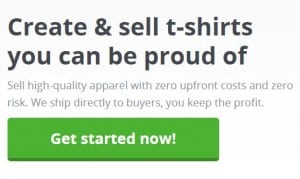 Teespring is an online business that allows you to design your very own T-Shirt (or tank tops, hoodies, sweat shirts, etc). You can sell them as ‘campaigns’ and earn profits (you decide the profit margin) — AND — you don’t have to invest a penny to accomplish all this.
Teespring is an online business that allows you to design your very own T-Shirt (or tank tops, hoodies, sweat shirts, etc). You can sell them as ‘campaigns’ and earn profits (you decide the profit margin) — AND — you don’t have to invest a penny to accomplish all this.
Some examples of events where you could sell custom designed shirts could be high school events, club meetings, gathering, reunion, parties, birthday – or you could just design Tees for everyday use. It’s also possible to raise money by selling Tees related to natural disasters or social activisms, and use that money for charitable purpose.
In short: Teespring gives you the platform; there are hundreds of ways you can use it.
How to design Tees?
Teespring has its own browser-based designing module. You can upload your own art or work with their library of over 10,000 pieces of art and more than 50 fonts. For better results, we recommend you to design externally on your computer first and upload the PNG, JPG, or vector art. Whichever method you choose, it takes only a couple of minutes to launch a campaign and start selling your (undoubtedly awesome) t-shirts.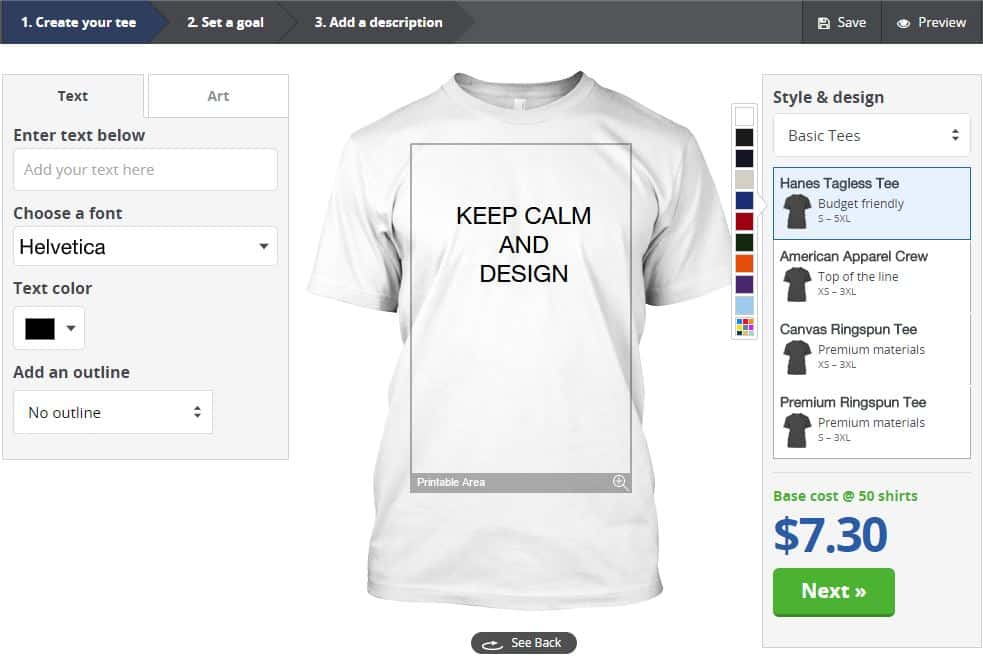
Setting the sales estimate, profit margin and cost.
Continue reading »








