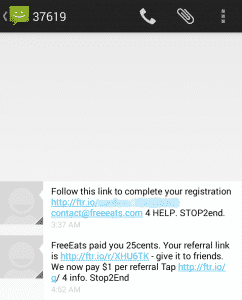Blog
Xoom Refer A Friend Bonus: Get Free $20 Amazon Giftcard
Xoom allows you to send money online to friends and family in more than 100 countries without any transfer fee, or the least fees and locked-in exchange rates. I’ve found it to be the cheapest method for sending money online.
Free $20 Amazon Giftcard Refer A Friend Bonus
To get free $20 Amazon giftcard from Xoom, sign up on Xoom.com using my referral link. (click to open)
- Click on the “Send Money” button after you open the link above.
- Select recipient’s country from the list. You can then choose to either send money or sign up for an account — either way you will earn the $20 bonus whenever you send $400 or more (transaction fee excluded).
- Your first successful money transfer must be of $400 or more in order to qualify for the $20 Amazon Giftcard. You must send money through Xoom after clicking on the above referral link in order to qualify for the $20 Amazon Giftcard.
Note: First money transfer must be $400 or more to get $20 free Amazon gift card
Make Sure To Follow These To Get The Gift Card

Also, you’ll receive a $20 bonus reward for every friend that you refer who sends money with Xoom.com. Your friends will get a $20 bonus when they sign up through your referral link, so everybody wins with the referral program. First transfer must be $400 or more (transfer fee excluded) to get the $20 GiftCard.
Continue reading »
HealthTap Review and 60% Off Coupon
This is our short and sweet HealthTap review, with latest HealthTap coupon, promo codes and discounts to save you money on HealthTap.com
HealthTap Offers Uber-Like Service For Seeing A Doctor – Forbes.
HealthTap is best known for its question and answer website, where consumers can submit questions limited to 150 characters, answered by a pool of 60,000 doctors from across the U.S. That service has 10 million active users and is free with no ads. HealthTap also lets you contact, call, chat or video message real doctors online or through its mobile app after you become a member.
The most popular HealthTap membership at the moment is HealthTap Prime.
HealthTap Prime (Regular $99/mo | With Coupon $39/mo)
Immediate access to a compassionate doctor in a consult experience that will delight you
You get unlimited Virtual Consults, 24/7, from anywhere in the world—on-demand access to doctors who will delight you with their caring, knowledge, and expertise.
Personalized medicine just for you!
Actionable health checklists personalized for you by a doctor. Fresh, delightful Tip Taps selected just for you. News and research tailored to your special interests.
Health information you can genuinely trust
Unlimited access to one of the leading health knowledge bases in the world, the only one created completely by leading doctors themselves. Have a health question? HealthTap it!
Prioritized response to your questions
Doctors will prioritize answering your questions. And you can ask longer and more detailed questions through our anonymous Q&A service in cases where you want your question to be completely confidential.
Click here to claim our exclusive coupon and get HealthTap Prime for $39/mo instead of $99/mo!
PS: We update this page whenever HealthTap updates their offer. We make sure you receive the best discounts possible on your purchase. Feel free to share this post among your friends and help them save some money too!
Try Caviar: Get $10 OFF On Your First Caviar Food Order
Try Caviar (AKA Caviar – www.trycaviar.com) is a startup in the food delivery space. Acquired by Square in 2014, it continues to expand its food delivering services in numerous cities around the United States. In this Try Caviar review, we will explain how it all works. Also, you can get $10 on your Try Caviar order if you choose to use my referral link.
Click here to get the discount on your Try Caviar order.
Since the past couple of months, Try Caviar is doing a promotion under which new customers get $20 worth of free food on their Try Caviar order, from restaurants in their city. In addition to this, customers are also eligible for another one-time free delivery of their order. There is no time limit or expiration per se, however, the promotional offers on Caviar might be removed in the future. If you’d like to order some free (or discounted food) from your favorite restaurants around you, now is the time.
At this moment, there are 17 areas where Try Caviar has its operations.
The company is named Caviar, however the website is Trycaviar.com
Continue reading »
PowWeb Coupon: Save money with PowWeb coupon codes
At the end of this post, you’ll find the latest PowWeb coupon code for 2015 that is updated regularly. You can save money on web hosting using the coupon.
 A Brief Introduction Of PowWeb
A Brief Introduction Of PowWeb
PowWeb launched in 1999, and performed really well in the web hosting industry. Like other great performers, it was then acquired by the Endurance International Group – the same company that acquired iPage, iPower and many other top named shared web hosting companies. According to the PowWeb Migration website, the acquisition took place in early 2006.
Currently PowWeb is US-based and offers one shared hosting plan. Much of the site is very similar in look and feel to other EIG-owned hosting company sites, with small businesses and individuals being their primary target market.
PowWeb’s Hosting Plans
The only web hosting plan PowWeb offers is an unlimited shared hosting plan on the company’s Linux server farm. The plan includes 1 free domain name with the ability to host unlimited domains, plus support for MySQL, PHP, SSL, CGI and more features. All are fairly standard at this price point.
PowWeb does not offer VPS or Dedicated server hosting because it aims to serve small business and/or individual customers. The company does provide hosted Exchange email and some other bolt-on tools which we’ll run through in the Extras section.
Support
Fairly good documentation is provided for users to help themselves, and this is presented with a link through to the support ticket system and a 24/7 live chat tool. Just like their sibling hosts iPower and iPage, PowWeb offers a US toll-free support number; this number is the same regardless of the country you choose from the site drop-down list.
Control Panel
There’s no mention of cPanel or Plesk on the PowWeb website. It appears that the company offers a custom control panel named vDeck. Again, this is a common feature offered by its sibling companies. All that a cPanel does is provide an interface for webmasters — and vDeck is capable of that.
PowWeb Extras
New PowWeb users receive a free domain name, plus Google, Yahoo!/Bing and Facebook advertising credits. The company offers a generous referral programme for clients. For less experienced website owners, PowWeb also offers an easy-to-use site builder tool to get a website up and running as quickly as possible.
Continue reading »
Republic Wireless Review: Great service, unbeatable savings!
Following is my Republic Wireless review after having used their service for 11 months. The opinions are unbiased and my own.
My journey with Republic Wireless began with a Moto X that I still use to this day. In the duration, I have saved hundreds in phone bills and converted many of my friends into proud Republic Wireless fans. The reason I chose Republic was to save money. Moto X had just popped in the market and was selling for hot $500+. Republic sold it for $299 – a $200 savings right there. It was an unbeatable deal. Moreover, there’s no contract with Republic Wireless; I could cancel anytime without being charged further. And for a measly $10/month I got unlimited cellular talk & text… Looking back, I know I made a great investment. After eleven months of using Republic Wireless on my Moto X, I have no complaints whatsoever.
A little background on Republic Wireless Review
 Republic Wireless is a service provider dedicated to helping consumers save money on their smartphone service. Its hybrid technology capitalizes WiFi as primary network for calls, texts and data. The smartphone utilizes cellular networks of national CDMA carriers (Sprint and Verizon) when outside WiFi zone. When you are in your room or office, it is the internet that transmits calls/text/data. When the WiFi disconnects, the smartphone seamlessly switches back to the cellular network.
Republic Wireless is a service provider dedicated to helping consumers save money on their smartphone service. Its hybrid technology capitalizes WiFi as primary network for calls, texts and data. The smartphone utilizes cellular networks of national CDMA carriers (Sprint and Verizon) when outside WiFi zone. When you are in your room or office, it is the internet that transmits calls/text/data. When the WiFi disconnects, the smartphone seamlessly switches back to the cellular network.
But how is Republic Wireless so affordable?
Larger cellular companies (T-Mobile, Sprint, Verizon, and AT&T) operate their own cellular networks. Their infrastructures require a ton of money – we’re talking billions. That is why even a starter smartphone plan (1GB data & unlimited talk/text) on these larger carriers usually cost $50/month or more. If you are using cellular data regularly on Verizon, call that $100/month.
Thankfully, Republic Wireless has different rules.
Unlike cellular data networks, WiFi delivers data faster and cheaper. Republic Wireless has a system through which calls/texts are primarily sent over WiFi. When there’s no WiFi, only then the system leans back on Sprint’s network. This makes it possible to have seamless user experience both in terms of quality and price.
Phones and Plans
$5/mo – Unlimited talk and text over WiFi. (No cellular service)
$10/mo – Unlimited talk and text over both WiFi & Cellular.
$25/mo – Unlimited talk and text over both WiFi & Cellular. Unlimited* 3G Cellular data.
$40/mo – Unlimited talk and text over both WiFi & Cellular. Unlimited* 4G Cellular data.
Continue reading »
Free Brilliant Bikes: Get one for yourself quick!
Brilliant Bikes Co. is giving away whole lot of gifts come Memorial Day (March 23, 2015). Yep, and the prizes include $399 valued Bikes. And it’s not a lottery! Everybody can win at least something.
Here’s how you can win Brilliant Bikes for yourself:
1. Visit Brilliant Bikes’s Offer. (Valid until March 22, 2015)
2. Sign up with your Email address. (That’s the only thing you need)
3. Spread the word among your friends.
The prize depends on the number of referrals you bring to Brilliant Bikes.
Get 5 referrals: earn $10
Get 10 referrals: earn $20
Get 25 referrals: earn $50
Get 50 referrals: earn $100
Get 99 referrals: earn Free Bike! Valued at $399
Eligibility: You should be living in the US (and 18+) in order to receive your prize.
I hope you’ll make the best of this offer and grab the prizes. The weather is getting better by the day and all of us NEED a bike for the summer!
Teespring Review: A Complete 101 Review of Teespring
This is our comprehensive Teespring review where we have put together what, how & why Teespring is the best option for launching campaigns and making money online.
What is Teespring?
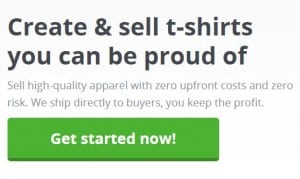 Teespring is an online business that allows you to design your very own T-Shirt (or tank tops, hoodies, sweat shirts, etc). You can sell them as ‘campaigns’ and earn profits (you decide the profit margin) — AND — you don’t have to invest a penny to accomplish all this.
Teespring is an online business that allows you to design your very own T-Shirt (or tank tops, hoodies, sweat shirts, etc). You can sell them as ‘campaigns’ and earn profits (you decide the profit margin) — AND — you don’t have to invest a penny to accomplish all this.
Some examples of events where you could sell custom designed shirts could be high school events, club meetings, gathering, reunion, parties, birthday – or you could just design Tees for everyday use. It’s also possible to raise money by selling Tees related to natural disasters or social activisms, and use that money for charitable purpose.
In short: Teespring gives you the platform; there are hundreds of ways you can use it.
How to design Tees?
Teespring has its own browser-based designing module. You can upload your own art or work with their library of over 10,000 pieces of art and more than 50 fonts. For better results, we recommend you to design externally on your computer first and upload the PNG, JPG, or vector art. Whichever method you choose, it takes only a couple of minutes to launch a campaign and start selling your (undoubtedly awesome) t-shirts.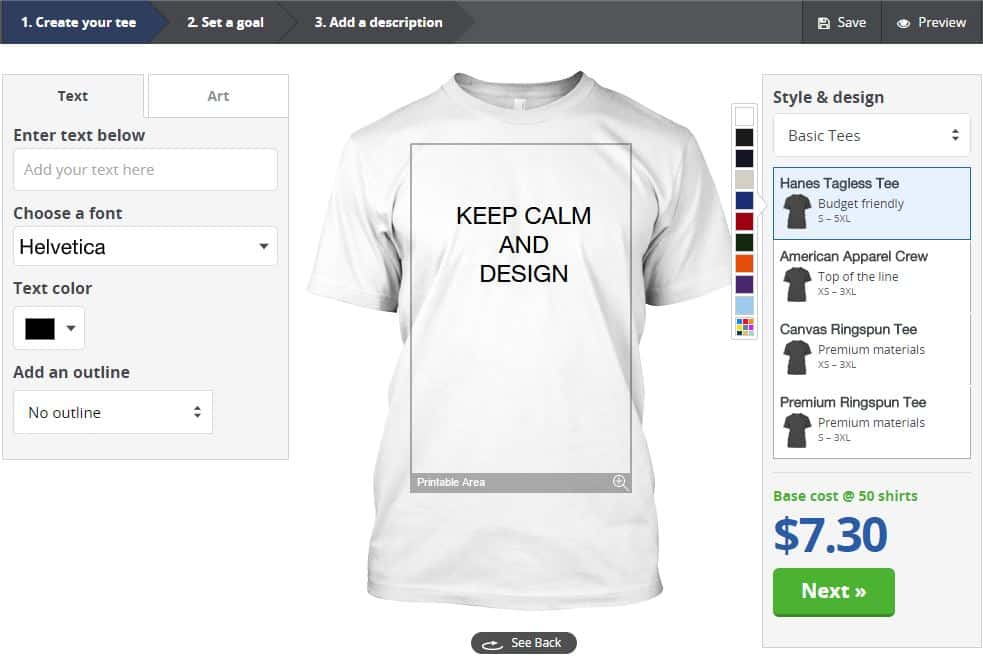
Setting the sales estimate, profit margin and cost.
Continue reading »
Chegg Tutors Review: My Honest Review Of CheggTutors (InstaEDU)
Following is a detailed Chegg Tutors review, where I’ll explain why Chegg Tutors (aka InstaEDU) is the best place to tutor online and earn money through PayPal at the rate of $20/hr. The tutoring site was previously called InstaEDU before Chegg rebranded it as Chegg Tutors.
Chegg Tutors (aka InstaEDU) is an online tutoring platform that matches students who require academic help with tutors. I will briefly discuss the great things about Chegg Tutors and how to be a successful tutor on it. My advice mainly covers how to get and retain students. If you are going to enjoy the service, you will actually make great money with it.
Sign up as a Tutor on Chegg Tutors (aka InstaEDU)
[Update Dec 03, 2017] Earn $30/hour
From Sunday, 12/3/2017 6:30 PM PT until finals week, earn $30 per hour for tutoring sessions in following subjects: Computer Science, Statistics, Economics, Accounting, Physics, Finance, Mechanical Engineering, Electrical Engineering, MATLAB, Civil Engineering
Log in now and connect with available requests in these subjects on the opportunities board!
How much can I earn with Chegg Tutors?
Chegg Tutors pays $20/hr, prorated to the minute, which is quite nice. You get what you invest! They send payments to your PayPal account each Friday. There are no minimum cashout amount. It has almost been a year and I haven’t heard anyone having issues with their payment processing.
Under the payments section, you can update the Paypal email ID where you want Chegg to send your weekly earnings.

The payments are dispatched on Fridays. For reference, this is what an email from Paypal might look like when you get paid by Chegg Tutoring.

Sometimes when the traffic is higher, for instance, during final exam and midterm seasons, Chegg pays higher to tutors. Keep an eye out for the following notification:

Things I like about Chegg Tutors/InstaEDU:
Continue reading »
InstaFree Review: The Best Free Web Hosting Service, Ever.
[Update: May, 2018] I have moved all of my websites to SiteGround’s GrowBig plan and life has been great ever since. If you’re obsessed with SPEED (without paying high cost) – like I am – then you should use the GrowBig or GoGeek plan at SiteGround! (60% Off Discount Link).
You may check out my in-depth SiteGround review to know more.
This is my detailed InstaFree review where I will provide an inside look into InstaFree web hosting service. All the opinions below are my own and unbiased.
I have been lurking in the world of web making for almost 2 years now. As a student with no budget, my journey started with a cheap domain purchase (using coupons), and on 000webhost – a popular ‘free webhost’. Unfortunately, 000webhost has this tendency to crash your website hundred times every day whenever you are trying to edit, update, tweak your WordPress posts. PLUS, 000webhost shows you their Ads all across the cPanel, and as if that wasn’t enough — when your site crashes, it redirects to their homepage for 24 hours! I also came across 2freehosting. Co-incidence: 2FH was just taking off at that time and perhaps had low load on its servers. The performance was good. I was happy, for about 3 months (check my 2freehosting review), until ‘high CPU usage’ errors came to haunt again.
Then I found InstaFree on Webhostingtalk and decided to give it a shot.
Number of high CPU usage errors I have had on InstaFree: 0
Number of ’24-hours-redirect-to-webhost’s-homepage’: 0
Number of Ads: 0
My time on InstaFree: 6+ months and counting
Just to give you a hint what you can achieve with InstaFree, one of my websites had 146,000+ hits in June-July 2014. Similarly, another one had 91,000 hits in December 2014. And the servers weren’t even tested to their limit.
I have never had server issues…AT ALL 🙂
InstaFree Review | Reasons I love It:
- Their support is top-class. No kidding. I have had some problems during installation and Bryan (administrator) always replied within an hour with solutions.
- No Ads! I personally love this point. Literally there are no Ads, not sure how they profit from their business. But I like them for their great service.
- You get to work with real propriety cPanel, unlike the “cpanel clones” provided by 2HF and 000webhost (just to name a few).
- Their raid servers are kick-ass fast, they provide us ample bandwidth, space, inodes, etc.
- You’ll have no issues running vBulletin, WordPress, or any scripts at all. The servers are that good!
- If you want to upgrade, it is only $1/Mo!
Continue reading »
FreeEats Review And Experiences
Welcome to our FreeEats review where I will walk you through the whole get-paid-to-view service. I signed up on FreeEats a week ago and my experience with it so far has been a delight!
Tip: Besides FreeEats, if you have a .EDU email address, you can also earn some extra money online with MindSumo. For that, check out our full MindSumo review.
What is FreeEats?
 FreeEats is like AdSense (more like survey websites) where advertisers pay users to take surveys or view ads. The difference is that FreeEats uses our cellphone and hence the surveys come to us (via Texts) rather than us going online to look for surveys. It’s a Paid-To-View business. Even if we completely ignore those texts, we get $0.25 each just for receiving them. If we want to stop the texts or pause the service, we have to reply “STOP” to one of those texts.
FreeEats is like AdSense (more like survey websites) where advertisers pay users to take surveys or view ads. The difference is that FreeEats uses our cellphone and hence the surveys come to us (via Texts) rather than us going online to look for surveys. It’s a Paid-To-View business. Even if we completely ignore those texts, we get $0.25 each just for receiving them. If we want to stop the texts or pause the service, we have to reply “STOP” to one of those texts.
I tried FreeEats and made $2.25 within my first half an hour. Payment was instant with no minimum cashout amount, via Paypal. It didn’t require any work at all. Altogether I have earned $13.5 in the past 3 days. I can attest that FreeEats is really great for those with unlimited cellphone plans, as it requires no effort.
If you are ready to earn, Sign up here.
Both you and I get $1 each if you signup via my ref link.
After you’ve signed up, FreeEats will send you a text message with confirmation link in it. Follow the link to complete registration. I am not the owner of freeeats and have no relation with it. All these are my own unbiased opinions.
NOTES:
There’s no minimum cash out amount. (Which I found cool!)
They transfer the amount directly into your Paypal. Enter your Paypal email at sign up.
Earn $1 for signup; then $0.25 for each text you receive (plus $1 more if you do the surveys)
First 25 survey takers get $10 for the survey, the others after that get $1 for the survey. (It’s always good to do the survey as soon as you get the text.)
If you don’t do the surveys, you still get the $0.25 which goes straight to Paypal.
They send about 1 or 2 texts every day.
T-Mobile users are having some troubles getting the texts. Depending upon where you live, sometimes the texts can take long to deliver. Have patience.
Payment Proof:
Feel free to comment below if you have your own opinions or issues. I am ready to help. Good luck!